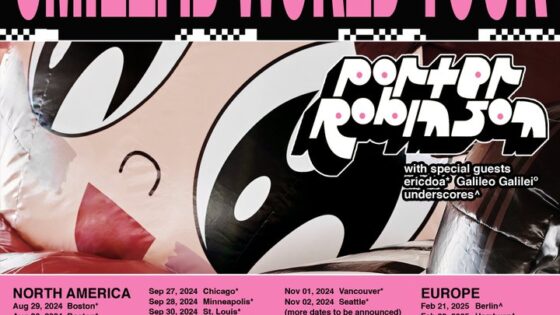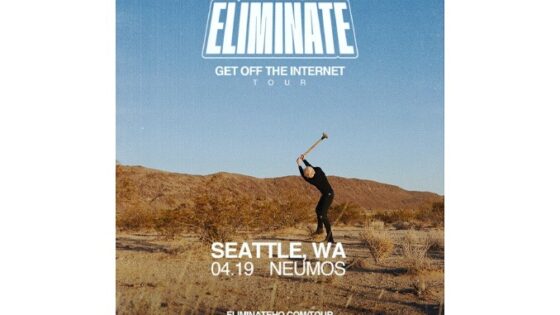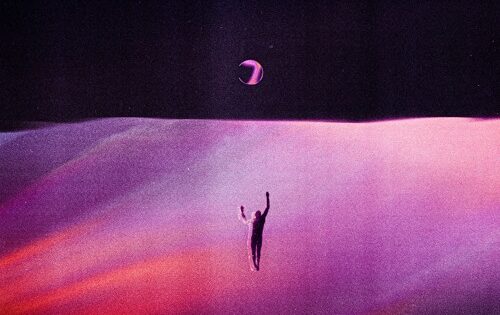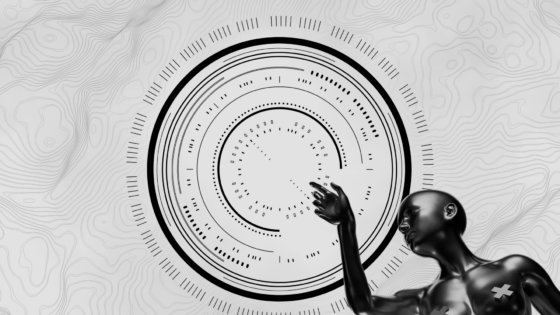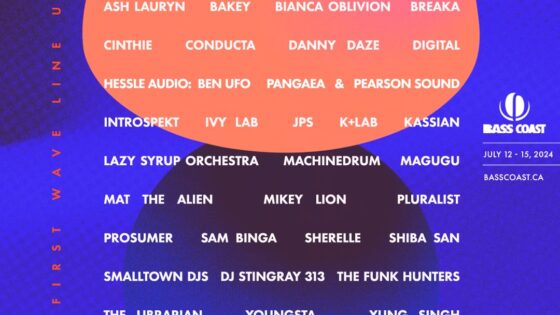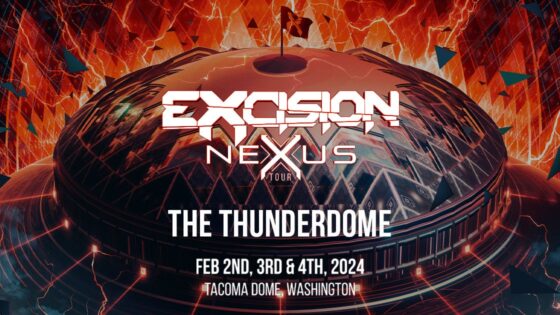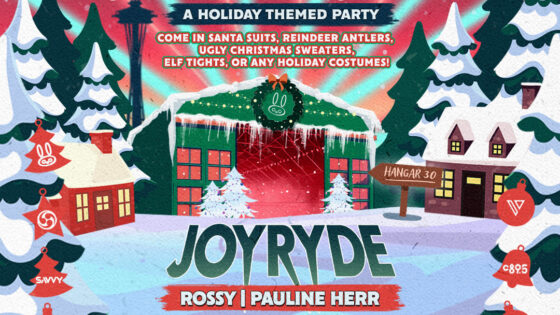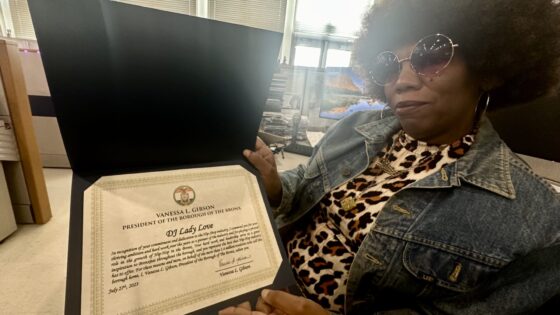Have you ever found it a bit frustrating to remake your own schedule of artists you want to see at a festival? Bouncing from one stage to another, trying to figure out who is competing with your favorite DJs time slots? Well, USC Events understands this frustration. They have taken it upon themselves to give festival goers a convenient way to plan who they’re going to see. When USC Events released set times on June 20th, it came with a special surprise: The Paradiso Adventure Planner.
The Paradiso Adventure Planner is easy to use. Simply login with your Facebook and begin. You can select a day, Friday or Saturday, select a time and you will conveniently see all three DJs who will be playing each hour, side-by-side. You’re able to favorite which artist(s) you want to see, helping you create your own schedule. Even if there is more than one DJ within the same time you want to see, you’re able to select both, or all three. Along with this awesome Paradiso Adventure Planner, you’re able to email, print, view the direct link, share on Facebook or Tweet your custom schedule for Paradiso Festival!
USC Events has taken the hassle out of scheduling your festival weekend by giving attendees the opportunity to utilize the Paradiso Adventure Planner. At the moment only 2500 users out of a possible 20,000+ festival goers are taking advantage of this awesome feature USC Events has provided. We won’t be surprised if that number skyrockets come Thursday night and early Friday. (While we’re talking about the amount of people who will be attending Paradiso Festival, make sure to take a look at The Message: Pre-adiso and remember to look out for one another!).
Don’t take our word for it though, take a moment to use it for yourself and let us know if you feel the same! Check out the Adventure Planner here and get familiar! While you’re making your own customized schedule, you might also want to get the party started with Pre-Paradiso playlist from USC Events!
Important things happen in Pacific Northwest nightlife, and DMNW will send you alerts!