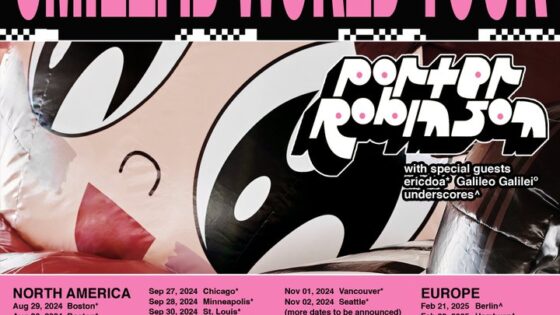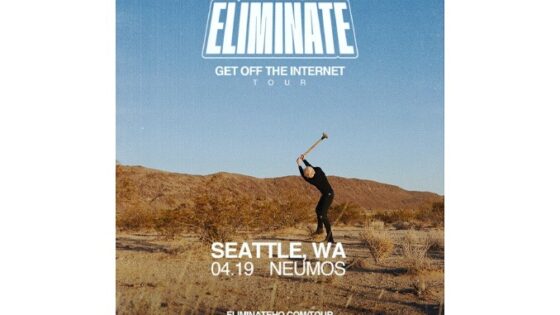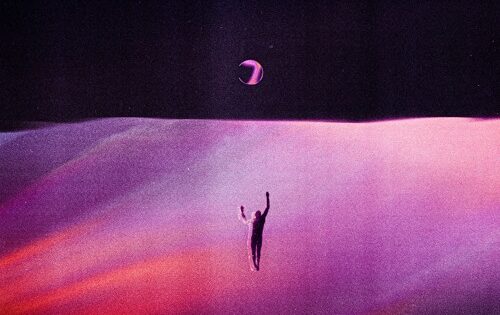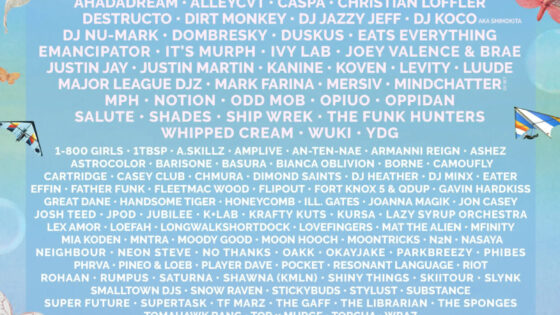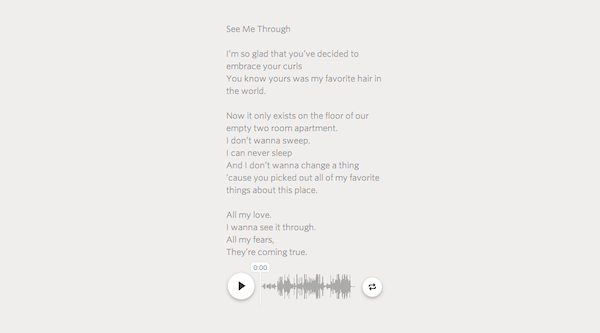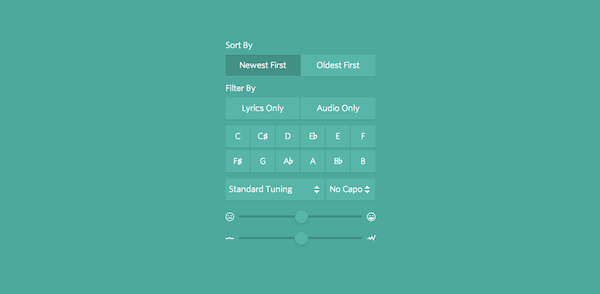We’ve all been there. You’re driving in your car, or you’re on the verge of sleep when it hits you. The perfect song idea. If there’s one thing we’ve learned from being songwriters, it’s that creativity strikes at the most inopportune moments. The results are usually a forgotten song, or the tremendously inconvenient task of getting your idea down before it’s gone.
Designed to teach your creative process a lesson in obedience, Hum (currently iPhone only) is the songwriting app we never knew we needed. At its core, Hum is an audio recording/note-taking app. Before you go saying “who cares,” where Hum shines is the way it uses its simple feature set to do exactly what you need – capture ideas.
Open the Hum app, and you’re treated with a large + button. Tapping it creates a song (or “Hum”) and presents you the song’s options. Hum is broken down into three sections: Lyrics, a robust sorting screen (more on that later), and Notes. Floating on all pages is a large orange “Record” button, ready to take in whatever recording you’re about to make. After a 3-second pre-roll, you’re live! After recording, you can play back (with a convenient Loop feature) or trash the recording.
When you’re satisfied with your recording, you can tap above on the Lyrics screen and jot down any lyrics you have in mind. There’s a subtle beauty to Hum’s design: adding parts to your “Hum” is accomplished by tapping almost anywhere on the screen. It’s incredibly natural and hardly seems to exist at all. Two swipes over and you can also access a Notes screen. This screen allows you to keep any thoughts about your budding track separate from your Lyrics. Each “Hum” takes its name from the first line of lyrics – a title field would be nice but after one use this quirk is clear.
Of special note are the phenomenal and frankly surprising sorting features in Hum. The developers of Hum clearly expect users to make many “Hums,” and have created a deep sorting system for your many song ideas. Songs can be tagged with their key, tuning, or use (and location) of a capo. Two sliders (one for mood, and one for intensity) are also given to further categorize your idea. As with every other part of the app, these are effortless to use and understand. Users can sort the main screen of “Hums” by any combination of these tags. Users can also listen to their “Hums” directly from the main screen, further speeding the discovery process.
If you’re a songwriter who uses a combination of Voice Memos and Notes, you know that sharing your ideas involves emails, copy/pasting, and hassle. In Hum, one simple tap on the share button and you can iMessage or email your idea to anyone. The app uses standard formats so even people without Hum can receive your masterwork in total.
It’s hard to find anything wrong with Hum. As an app it shines with its simple design and intuitive nature. As a songwriting tool, it is virtually invisible, leaving all focus on speed and ease. The developers of the app claim that the app is currently selling for $1.99. We think this is a perfect price point for the app. Any higher and users may expect more function for their money. Any less and we suspect the flawless design may have suffered. In future updates we’d love to see a title field, cloud sync (promised in a future update), and possibly multitrack recording. But all in all Hum leaves very little to be desired. Much like the songs it hopes to help create.
Purchase Hum on iTunes here.
Important things happen in Pacific Northwest nightlife, and DMNW will send you alerts!