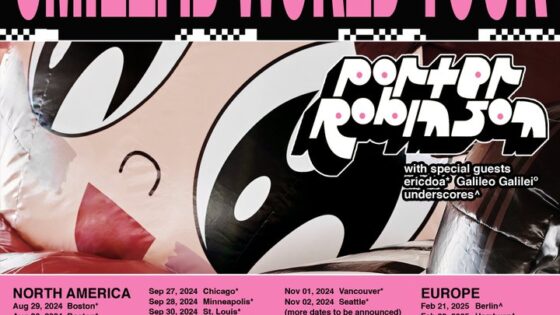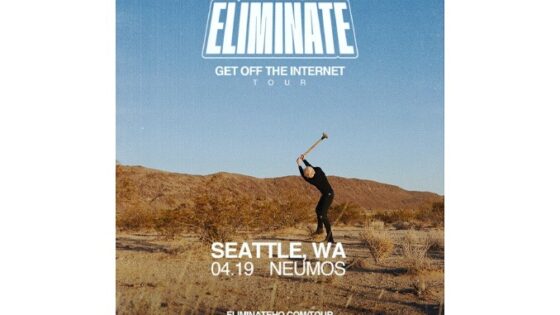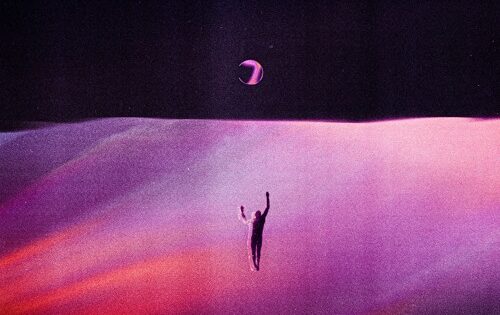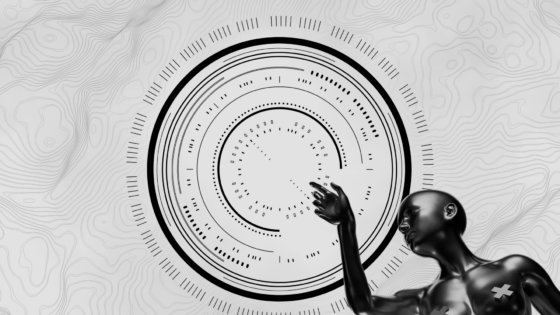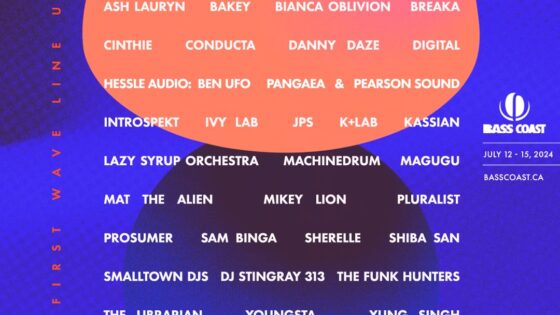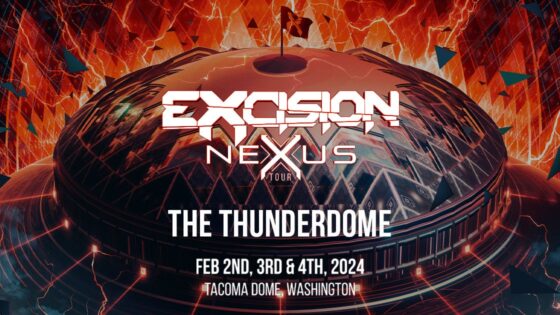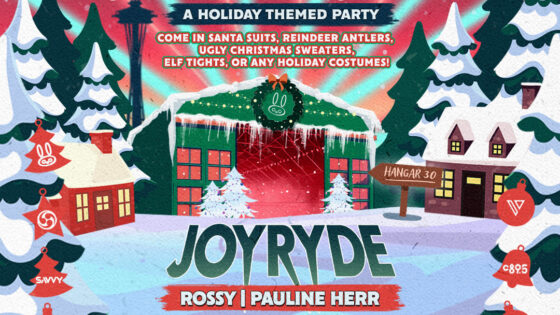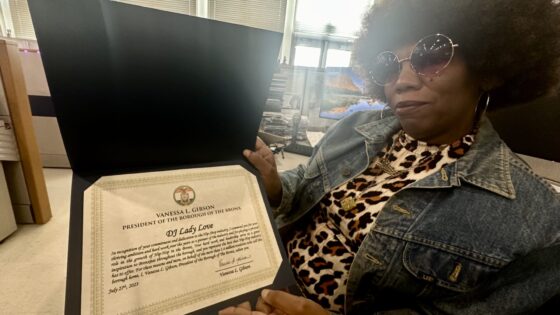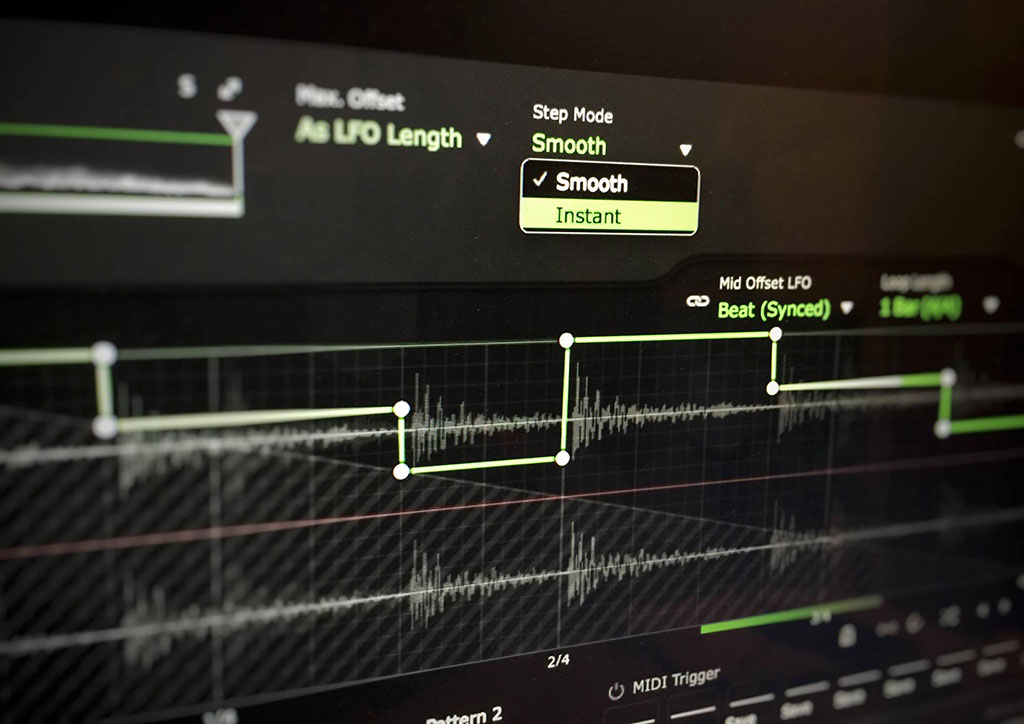In the past, DMNW has been majorly impressed by the versatility of Cableguys’ audio production plugins. At the end of last year, we reviewed their newer plugin, TimeShaper. Left up to your own imagination and investigation, the sheer number of applications of a plugin can have seems daunting. While we wrote about what the plugin could do, we didn’t get to show you.
We used plugins from the CG ShaperBox bundle to construct an original track with the CG name as our inspirational starting place. This is the first part of a continuing series, where we will use an original track to break down and contextualize invaluable production tools.
So without further ado, we bring you our original song, I’m The CableGuy. It’s a track with its roots in techno, house, and in some grittier styles. We’ll break down the individual parts, so you can see how all these elements awesomely fit together and were aided by the CG Shaper suite.
Humanizing the Kick Drum
We started our composition with a kick drum. We chose a simple 4/4 pattern but it still sounded stagnant and a bit boring. It was clear to us that the sound needed to change over time; VolumeShaper and FilterShaper were the perfect tools for the job. With these tools at our disposal, we got to work using them to give our kick drum stronger dynamics and a “live” feel. We accomplished this by linking both effects to the native tempo of our DAW. Then we added subtleties to the sound using these effects, now synchronized with our song. The finished product had varying levels of attack, body, and timing. This kept the ever-present kick drum changing and constantly breaking our expectations.
Psychedelic Vocals/Adlibs
After getting the kick drum sounding awesome, we moved on to a vocal hook. I’m The CableGuy was the first thing to pop in our minds. We recorded the hook in a couple of different timings and eventually landed on a take we liked. Looking for a glitchy effect, we delved into TimeShaper, which can be used for a variety of transformative effects. We used it to edit the pitch and timing of the hook, giving it a dark psychedelic vibe. With this new creepy vibe driving our production, we went back and recorded a number of adlibs, which we then ran through a similar effects chain. We didn’t want these to clash with the hook, so we pitched them up a bit and took out some of the conflicting frequencies.
Distorted, Syncopated Percussion
The hook and kick were sitting together nicely at this point. We decided to go back into the percussion and add other drum elements. First came an upbeat hi-hat, followed by some miscellaneous accent percussion hits, and finally, a couple of live tom samples were added as well. We set up patterns for each sound and then resampled them into infinity. We’d throw a CG plugin on the sound, then bounce out the affected audio. This process was then repeated several times per sound, until we reached a very distorted, but unique and exciting sound. Surprisingly, numerous instances of CG plugins per track didn’t make our computer inoperable. This discovery made us want to get into resampling a bass sound heavily, to test how far we could push these tools.
Resampled Bass and Dynamic Atmosphere
The bass is often one of the most difficult elements to establish in an electronic music track. The sound and its domain have to be just right. Not only does it have to fit in the whole arrangement, it typically has to stand alone at a point in the song as well. We decided to start with a very simple sine wave and modulated the frequency alongside the meter of the vocals and percussive elements. We used MidiShaper (not included in ShaperBox) to give the pattern some organic-sounding articulations and modulations.
It was clashing with the kick a lot at this point and the sound was very simple and low. We sidechained our bass to the beat of our 4/4 tempo using VolumeShaper. It allows us to sidechain a sound with no overlap whatsoever. It also allows us to avoid any subtle clicking caused by a sidechain compressor because it syncs to the tempo and modulates just the volume. At this point, it was sounding great but very plain.
With the bass not clashing anymore, we wanted to add in some higher frequencies to make it more resonant across the frequency spectrum. We distorted our bass with a simple overdrive, compressed it, and then added stereo to the mids and highs with WidthShaper. The ability to control, define, and alter stereo information without muddying low-end is invaluable for any music producer. This tool encourages you to explore the applications of editing band-specific stereo elements of music. It visually aids an audio-based process and allows us to make well-informed decisions as producers.
We tightened up the low-end mix, then duplicated our bass track a couple times. We chopped it up and restructured the pattern. Then we took one of our duplicates and added a bunch of reverb. We used FilterShaper and VolumeShaper to make it fit in the mix and removed the low-end. Finally, we chopped it up and resampled some more, adding reverb swells and dynamics. This created an awesome spooky atmosphere which we added throughout the track to glue it all together.
Melody and Build-Ups
Structuring the song was a lot easier than normal, with all the elements in sync with one another. The sidechaining effect of VolumeShaper was also used in a couple more instances to prevent our sounds from clashing.
With the song laid out, we realized it was missing a melody, leads, and chords to help make it all flow. We created some simple build ups/breakdowns with our distorted percussion. Then we built our melodic and chordal elements around these sections. We used Xfer Records’ Serum and Ableton’s Operator to create a spacey and spooky vibe.
We automated a filter to give it an unpredictable element, glitched the shit out of it, drowned it in reverb, bounced out the reverb and removed it, and finally sidechained the whole thing with VolumeShaper. Then we took those reverberations and put it in its own channel. We turned the volume way down and sidechained it as well. This was chopped up to create more atmosphere, to make everything mesh together.
Polishing the Track/In Conclusion
We took a long time at this point compressing some of the individual sounds at this point to control the dynamics. The song without the CG effects was bare, to say the least. The VolumeShaper really shined through as the MVP, preventing major sonic clashes in the track. These tools can make a boring but intriguing sound into something sonically awesome (and that works in your tracks).
The ease-of-use of these tools is much higher than many other plugins we have used here at DMNW. You can string several of their ShaperBox effects together, as the plugins all run in the same VST. You can easily add other CG “Shaper” products to your chain of effects. Having one piece of the five is great, don’t get us wrong. However, you’re probably itching to get your hands on the whole bundle.
The ShaperBox bundle is $99 from the Cableguys’ website. It includes TimeShaper, FilterShaper, VolumeShaper, WidthShaper, and PanShaper. You can also buy the effects individually, for 24 to 75 bucks, depending on which ones you fancy.
What production tools should we demo? What kind of song should we make next time? Let us know in the comments below!
Important things happen in Pacific Northwest nightlife, and DMNW will send you alerts!