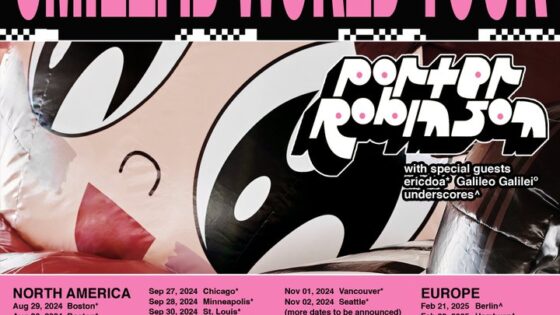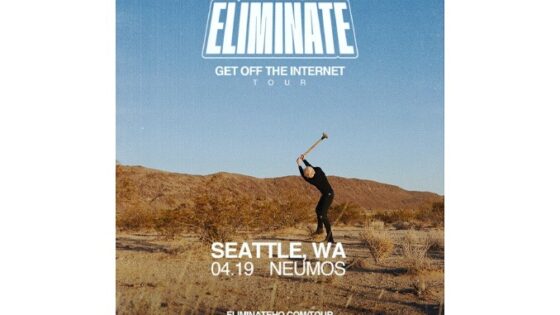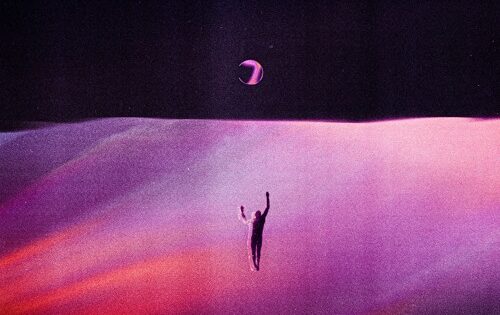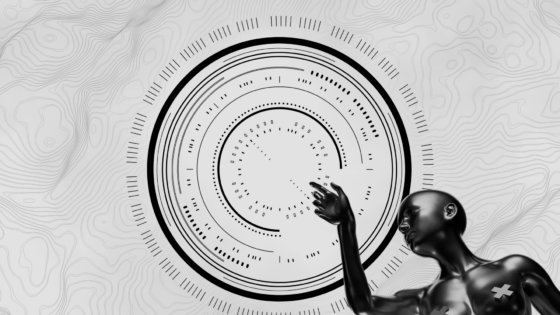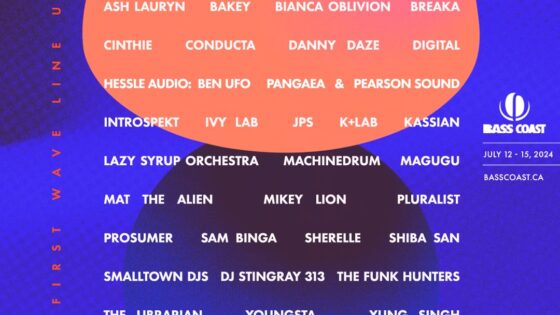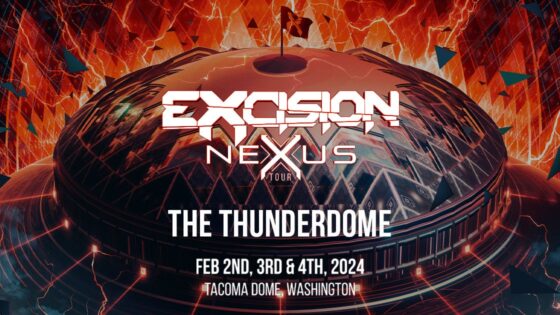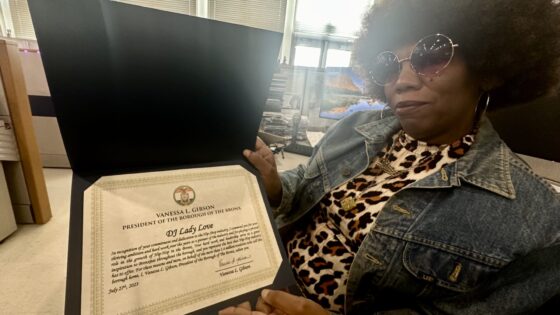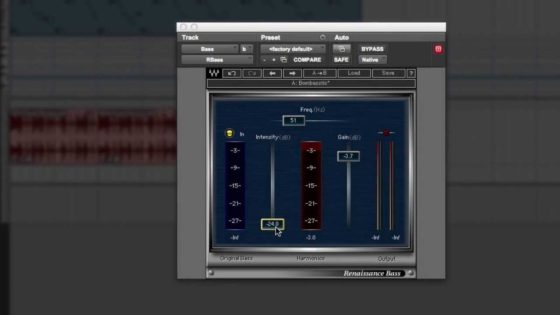iZotope’s mixing channel strip Neutron is used worldwide by professional and amateur mixers alike. Unlike most plugins, Neutron “listens” to incoming audio, analyses the dynamic and spectral content, and then assists the user in the processing needed to achieve a balanced sound in a mix or for a particular instrument or track. This powerful mixing plugin has a lot of brand-new features in the latest update. The Tonal Balance Control is present from Ozone 8, as well as a fantastic new Visual Mixer, Masking Meter, and much more!
Different tracks that you play through Neutron are automatically detected. We found this feature to work much better than the previous version. You can easily dial in the intensity of this feature with adjustable track types, detail, and amount levels. It’s really quite easy for someone to dive into this tool without much of an introduction.
The Track Assistant feature included in Neutron 2 is probably our favorite tool. It analyzes audio, identifies the sound source, and calibrates EQ and balance settings accordingly. The Track Assistant also offers some presets for the feature to help dial in your desired amount of processing. Because Neutron actually “listens” to what you play through it, it saves you the guesswork of finding a suitable preset. This comprehensive channel strip is like no other on the market, yet Neutron has the familiarity of other popular iZotope products like Ozone.
This video from iZotope is essentially a 30-minute crash course. iZotope Product Specialist Geoff Manchester guides you through actual applications, without boringly detailing the features at length. He shows Neutron for what it is- highly applicative, musical, and fun! The best way to learn is by using it on your tracks.
What tools do you use to help improve your mixes? Let us know in the comments below!
Important things happen in Pacific Northwest nightlife, and DMNW will send you alerts!