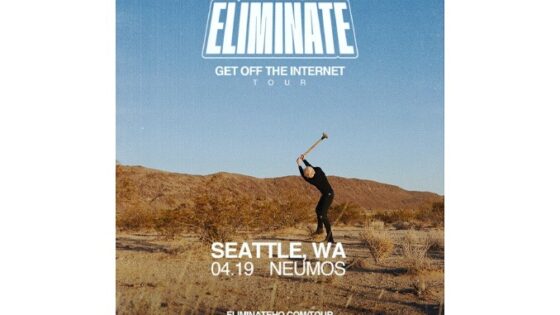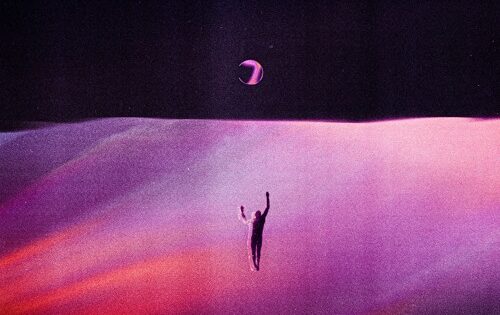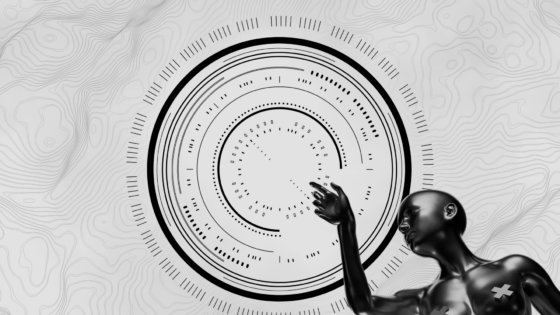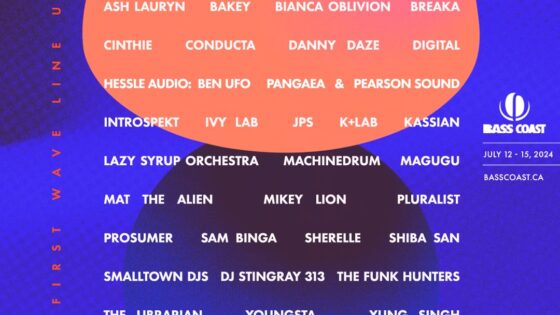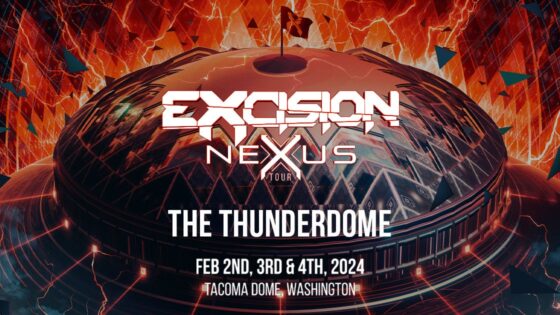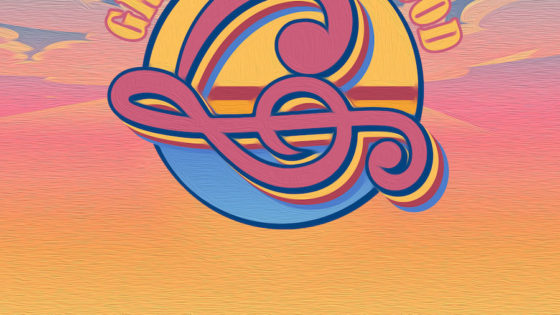Customizing and preparing your default set for production drastically speeds up your process. However, people often ignore this option and start from the ground-up. Use this feature to your advantage; rather than allowing the factory default to slow your process, make the default open with your personal preferences. Then it acts as a song template that you’ve prepared in advance to help you get right into music-making when you open Ableton. This concept is also applicable in any other DAW where you can set up default projects/sets.
While it may seem arduous to spend so much time organizing and preparing to produce, once it’s done, you will find it dramatically cuts down on valuable time. Then you can start your program of choice and get right to making bangers! Here we’ll walk through aspects of setting your defaults.
Setting Up Your MIDI and Audio Tracks
Presetting these elements saves time and provides a backing track to play alongside. First, put some instances of softsynths into your set. These could be Ableton’s Operator or TAL’s U-NO, whatever you’re most comfortable with. You can later duplicate or add tracks if you need more sounds. Create simple MIDI patterns in your default set; like a 4/4 kick, upbeat hihat, a typical clap pattern on beats two and four, or a 1/16 note hihat, all as deactivated MIDI patterns that are ready-to-go. If your productions are usually between 90-140 bpm, set your default tempo to a comfortable place between the two. If you typically produce in a tempo range or in a specific time-signature, set those components to your personal preference.
Put in a couple MIDI and Audio tracks and group and label them in advance as elements you know you will use in your music (kick, bass, drums, softsynths, hardware synths, chords, melody, FX, transitional elements, etc). It’s helpful to preset two MIDI and two audio tracks in each group. You can duplicate these if you need more and it saves you time when starting a track.
If you find that you often use the same strings of midi or audio elements, group them together. Then, save the group as a preset.
Building Default MIDI and Audio Tracks
It’s easy to make an iteration of an audio or MIDI track into a default. That way you save valuable time organizing and dragging in elements you typically use. Preload a compressor and EQ on all of your default audio and MIDI tracks. These effects should also be deactivated by default.
Most elements will require EQ’ing or at least some minor compression. Don’t compress a sound just because you think it needs more of something- opt to change the sound or rerecord it. Ableton 9’s EQ8 is amazing but the Ableton compressors can be a bit boring. If you want to spruce up your compressor game, check out these 7 Essential EDM Compressors. Some of these model vintage equipment, similar to how Ableton’s “Glue” compressor models elements of the famous SSL compressor.
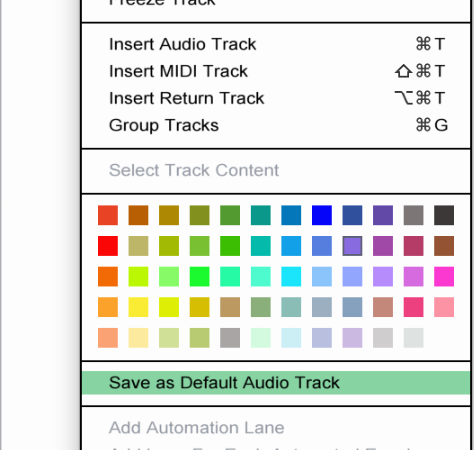
Making your Audio/MIDI tracks into defaults is easy, just right-click and save!
The Master Track
As for the master, put an EQ8 with a x4 high-pass at 20-40 hertz to prevent unnecessary low-end noise that inhibits the mixing process. A muddy low-end causes serious problems while mixing music. While you could also cut out some inaudible highs on the master, it’s always preferable to do that on the individual tracks. After the EQ put a Limiter, set to a 0 dB ceiling to avert clipping the master channel. The limiter is for referencing what your mix sounds like with reduced dynamic range in the post-production phase. It’s not for making it sound “fat” or “heavy”. Be very careful to not overdrive the signal going into these effects, so you don’t squash all the dynamic range your track has into a pancake.
These two audio effects are always useful to have ready-to-go on the master. Make sure to deactivate them to avoid overloading your CPU and avoid unnecessary sound-processing. While one could technically stage their track with these effects activated, it’s better to build up your ideas first. You can always demo them periodically, just focus on getting ideas down first. Don’t expect slapping a bunch of effects on your master will make your song amazing. Less is more, especially on this track! Opt to change the actual sample or sound before changing it’s qualities with effects.
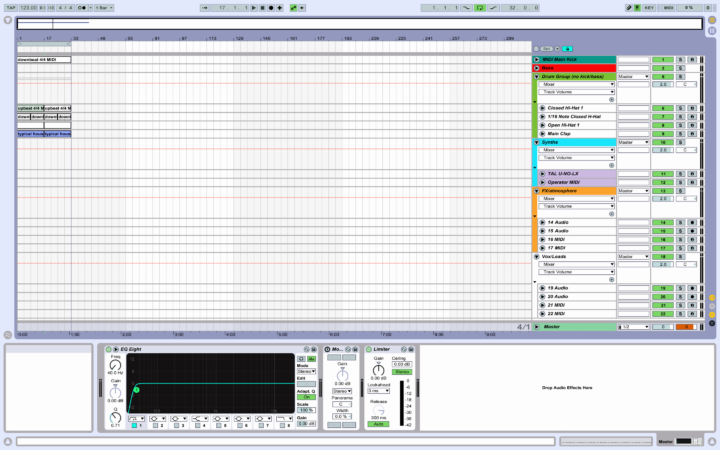
An example of a default set in Ableton 9
Saving Your Set
Open Ableton’s Preferences > File/folder > Save Current Set as Default
If you get lost, you can easily revert to an empty set and save it to start fresh. Push down the SHIFT key while selecting New Live Set from the File menu. This will create a new set that is empty, which you can save with the same method as before.
Don’t overcomplicate your default if it’s working for you how it is already. Incorporate your personal production inclinations into your default set.
Let us know if this helps you in your production in the comments below!
Important things happen in Pacific Northwest nightlife, and DMNW will send you alerts!