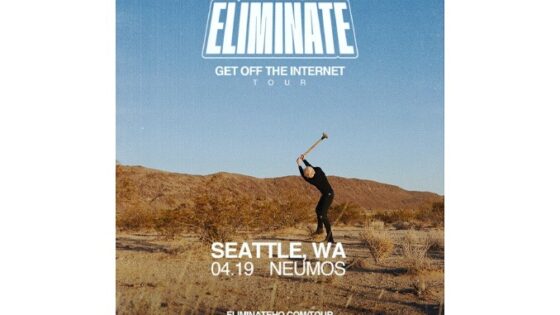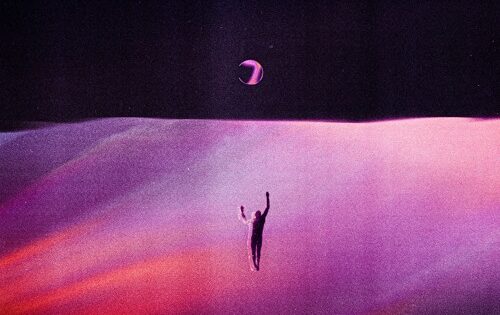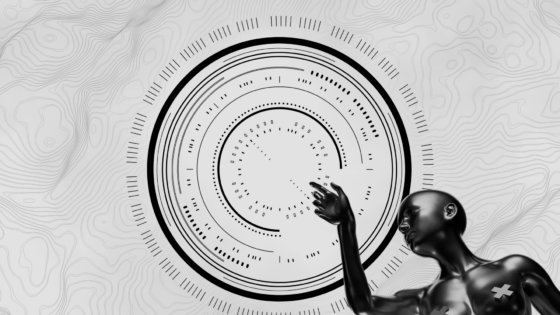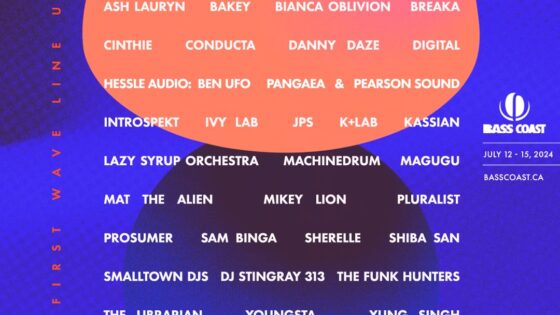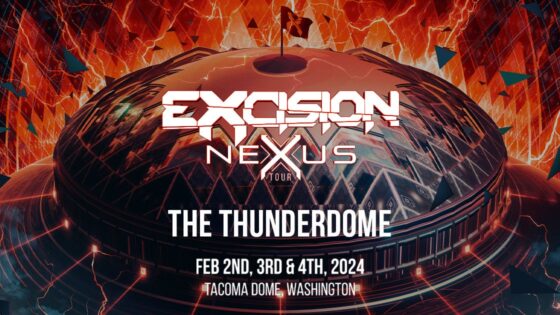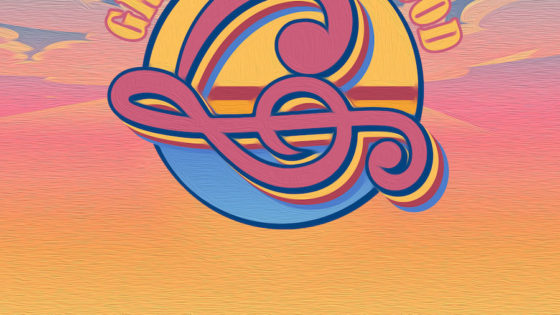For many people, the main reason it is difficult to get into production is the perceived hefty cost barrier. Some digital audio production tools may cost the price of a festival ticket, guitar or microphone, but don’t let that be what stops you from getting into computer production! There are a number of cheap or free DAWs available, like Audacity. In addition to DAWs, there are a variety of effective, free effect plugins.
Diversifying your selection of plugins allows you to do much more in your workstation. They also give you more control of audio elements. These 5 free plugins beneficially round out your arsenal and have a wide variety of professional applications. They can run on Audacity or your DAW of choice and they are a light load on your CPU, as an added bonus.
Flux’s BitterSweet v3
BitterSweet is an excellent transient-processing effect. With this tool, you can increase or decrease the transient of a sound. Turning the big knob to “Bitter” emphasizes a harsher, striking transient, while the “Sweet” side reduces the transient’s volume. The design is similar to the famous Dada Life Sausage fattener, but has a completely different application. Surprisingly, Flux offers BitterSweet for free download on their webpage.

BitterSweet V3 being used to accentuate the transient of a percussion sound
Flux’s Stereo Tool v3
Stereo Tool, also by Flux, offers an easy way to manage and visualize stereo audio content. It gives you control of the stereo signal, with accurate global stereo pan and stereo width settings. Stereo Tool also offers control of input volume and pan for both of the left and right channels. A separate phase inverter is also featured on each channel. The visualizer gives you a helpful, optic representation of the fed signal. This is a crucial element of this plugin which allows you to more accurately stage stereo elements in your mix.

Stereo Tool is a invaluable tool to visually reference the stereo field of an element of your track
DJM Filter by Xfer Records
Have you ever wanted to incorporate a DJ-style HP/LP filter from Traktor, Serato, or a mixer into your DAW?
This plugin is free and is an excellent live and studio production tool. It also suits any digital DJ. It comes from Xfer Records, the creators of the famous LFO Tool and Serum synthesizer, just to name a couple of their production tools. Serum is an amazing (not free) software synthesizer that is routinely used by the likes of deadmau5. We briefly delved into this monster synth and its release in this article.
DJM Filter emulates a HP/LP filter that you might find on a Pioneer DJ mixer. DJM Filter, used alongside Ableton’s crossfader, gives you the ability to put DJ-style filters on each channel. Then you can control map each filter to a knob on a MIDI controller and DJ with Ableton! DJM Filter can also filter your elements in a production and has controllable resonance and drive settings to further tweak the sound.
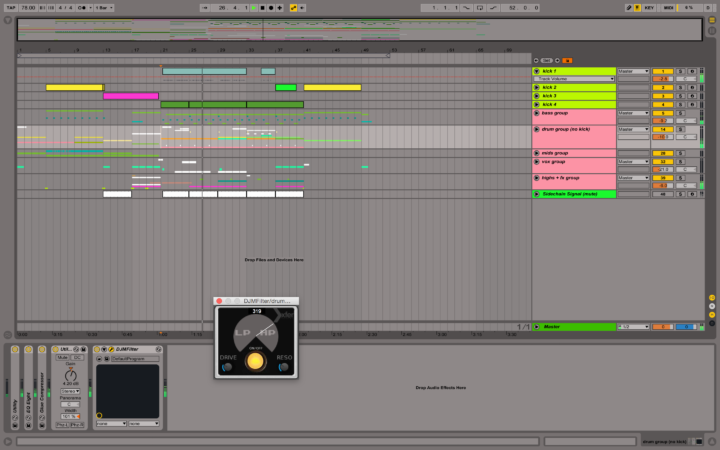
The DJM filter is ideal for filtering out the lows of a track before a drop
Dimension Expander by Xfer Records
The sheer simplicity of this next plugin is part of what makes it so great. Dimension Expander, also from Xfer, is a distinct sounding delay/chorus expander, with vintage-sounding emulation. Fundamentally, it’s a four-voice chorus/delay combo and has two of the voices out of phase with the other two. This effect creates stereo width, sizzle, and shimmer, with ease. Use this tool in combination with Stereo Tool to wrangle the spatiality of sonic qualities and use them to your advantage in your productions!

The simple design of Dimension Expander allows you to quickly widen a sound
Voxengo SPAN
Voxengo’s SPAN is a FFT (Fast Fourier transform) spectrum analyzer, which allows users to view the spectrum audio content of a signal. It’s a great free plugin that fills in the gaps of some other analyzers. It allows you to simultaneously view both a graphic audio representation and additional important information, like RMS, peak, crest factor, correlation, etc. SPAN is easy to use, has an eye-friendly visualization of audio, and has lots of customization options.

Voxengo SPAN being used to analyze the master track of a song in progress
This is just the tip of the iceberg of what audio production plugins available for free. What key free plugins do you use? Let us know in the comments below!
Important things happen in Pacific Northwest nightlife, and DMNW will send you alerts!